¶ How to use the Dremel Laser Cutter
¶ Turning on the Dremel
If images are hard to read due to pixelization, it may be due to browser compression. Click/press on the image to see a full screen image.
Push the power switch on the back right of the Dremel and then the power button on the front right. The Dremel will align its settings which will display on the screen. Ensure that the water pump & fan are running and the cover is closed before adding a new job. The water pump is controlled under the table on the left: press the on switch on the back.
Once finished with laser use, turn all switches off.
¶ Loading your file
Type in the Dremel's IP address into the laptop on the table. The IP can be found at the bottom of the Dremel's touchscreen.
-
Press "Laser Home" on the Dremel's touchscreen.
-
Import your PDF file. Make sure that the file is a vector format; the softwares that the RPS uses are LightBurn and Inkscape.
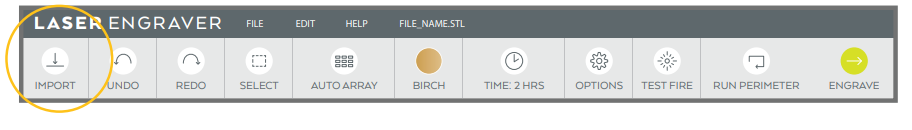
-
Select the material & thickness.
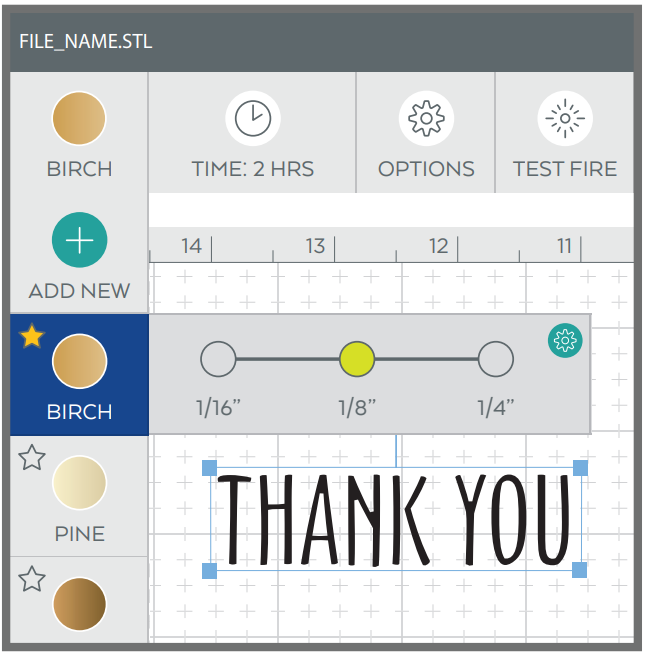
-
Click "Run Perimeter" on the IP site to see the area the laser will run. Once complete, click "Send?" to send the job to the Dremel.
¶ Focus the laser
This is a crucial step to ensure that the desired material has clean cuts and sharp engravings. There is a checker-sized puck within the front inside of the Dremel. Loosen the screw on the laserhead and slide the puck under the laser. Adjust the laserhead so that the head is touching the puck, and tighten the screw. Leave the puck in the Dremel where it was found.
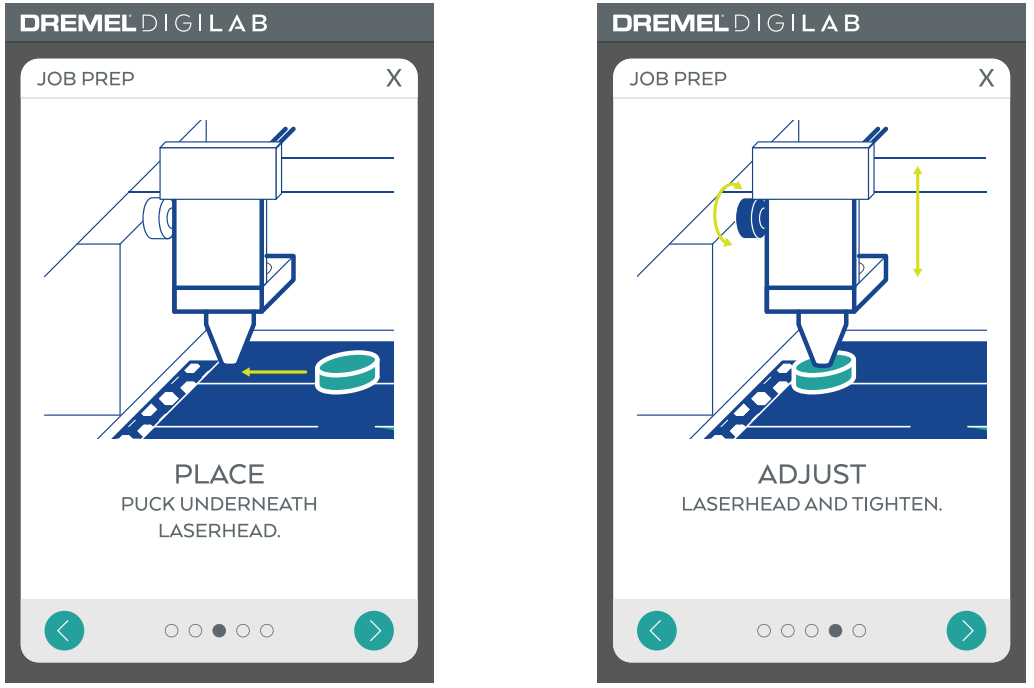
¶ Operating the laser
Once laser is homed, the origin of the laser job will be located in the top right. To move the origin, move the PDF file on the IP address site. You can check the new origin by running the perimeter of the job again.
Once the origin is set, double check the material and its thickness are correctly inputted into the IP address site to prevent material waste and safety. Select Start on the computer when ready to begin your job.
Ensure that all settings on the Dremel are green before running the job. You must stay and watch your job laser cut/engrave for the entirety of the process.
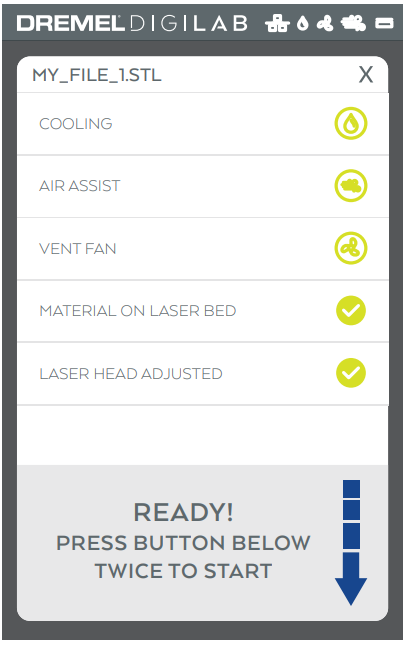
Once the job is completed, let the fumes vent out for at least 10 seconds. You may open the lid and take out the sheet. The edges of the cuts may be slightly warm. If any excess material falls into the honeycomb mesh, please remove it so it does not interfere with future jobs. Turn off the Dremel and the water pump and log off of the laptop.