¶ How to use Adobe Illustrator
Adobe Illustrator is a vector graphics editor and produces files to be used for 2D manufacturing. This is a web-based platform that allows the user to convert vector files to other file types depending on what purpose the design will be used for.
¶ Installation and Setup
Click on this website https://it.tamu.edu/services/websites-applications-and-software/software/adobe-creative-cloud/ to sign in to Adobe Creative Cloud through your TAMU login. Use your NetID user and password to sign in and click continue. You should be directed to the Texas A&M Adobe Creative Cloud dashboard.
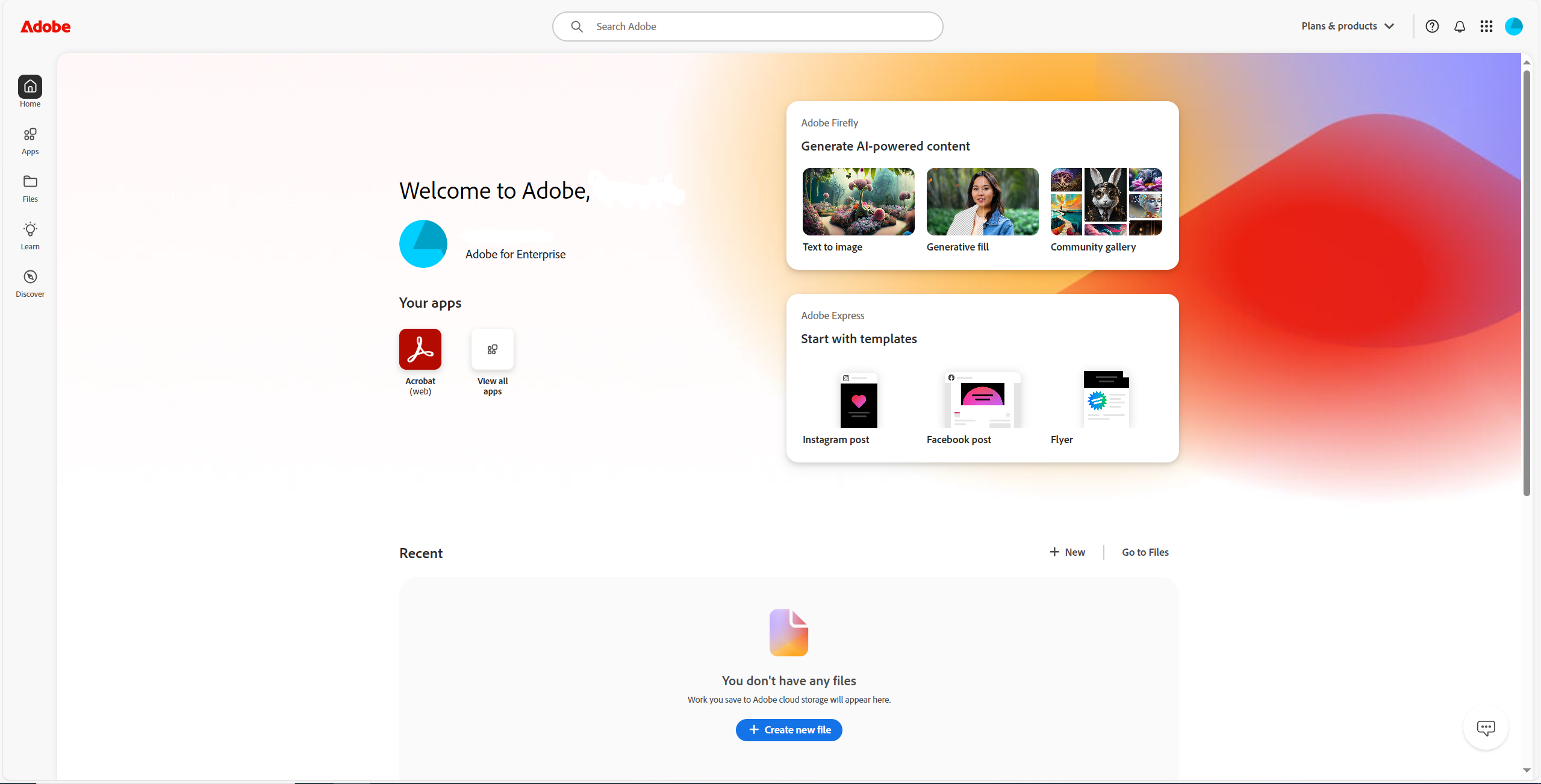
Click on your profile in the top right corner and then Manage account to see which apps you have access to. Note that Illustrator is not included but can be used for a free 7-day trial and then a monthly payment of $23. Below are the apps included in the Texas A&M Adobe plan.

¶ Usage
If you choose to pay for Illustrator, you can work either in the desktop app or still within the web. This tutorial will be showing the web-based system.
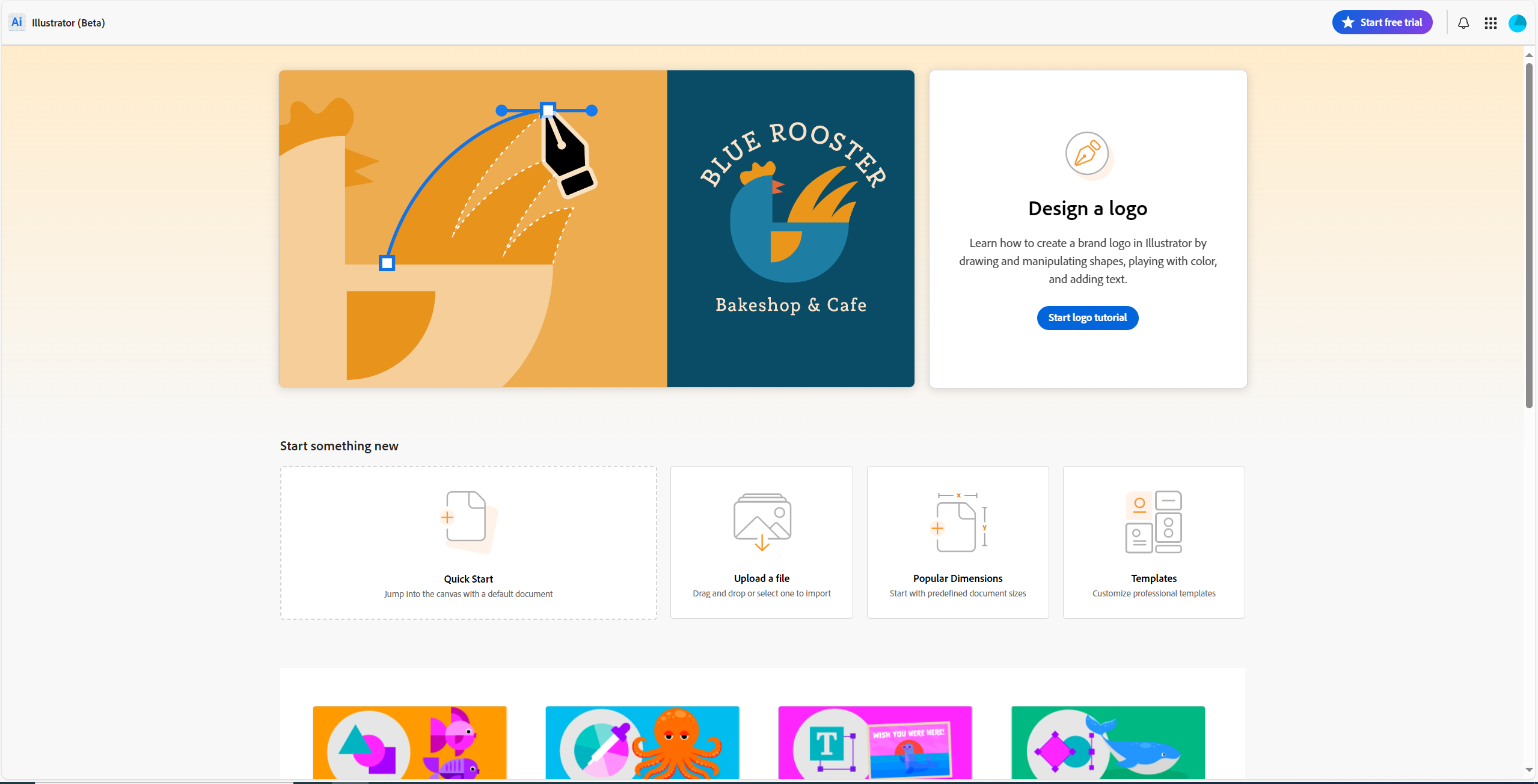
- Click Upload a file to insert your file (.ai, .dxf, and .svg file types).
- Use the left toolbar to align shapes and edit nodes.
- Export as a .dxf file.