| Omtech CO2 130W Specs |
Working Area (LxW) |
Max Laser Power |
Tolerance (Minimum Gap Reccomended) |
|---|---|---|---|
 |
1400x900mm (34x54 in) |
130W | ± 0.1mm |
| Dremel LC40 CO2 40W Specs |
Working Area (LxW) |
Max Laser Power |
Tolerance (Minimum Gap Reccomended) |
|---|---|---|---|
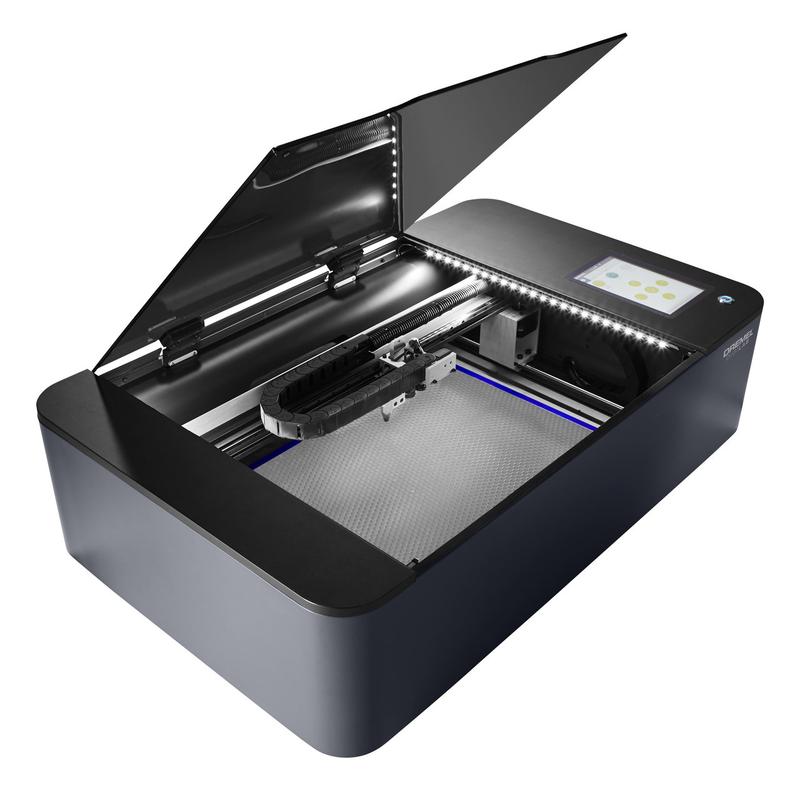 |
467x304mm (18.4x12 in) |
40W | ± 0.1mm |
While CO2 laser cutters can cut a variety of materials, we stock sheets of Acrylic and Birch Plywood in 12x24 inch sizes, and 1/8" and 1/4" thicknesses. Keep in mind these dimensions are nominal, and may not be precisely accurate.
¶ About CO2 Laser Cutting
Laser cutting is the process of using a laser to vaporize a material, so that the laser beam cuts through the material. When this is combined with a CNC tool head and both power and speed are balanced properly, this process allows the user to create flat parts from sheets of material, using 2D CAD drawings.
There are several types of lasers, with different spectrum wavelengths and firing characteristics. We use CO2 lasers with power outputs of 130W and below. Lasers of this type and rating cannot cut metals, but are excellent for cutting organic materials and some plastics, as well as some other niche materials. Birch Plywood, Acrylic, thin silicone and buna rubber gaskets, organic materials such as leather, most fabrics and paper-based materials are among the materials that CO2 lasers can cut. Materials that should generally be avoided are highly reflective materials such as mirrors, materials that give off toxic fumes or particulates such as PTFE, ABS, Vinyl, and PVC plastics, and materials that cut poorly due to low wavelength absorption or other physical characteristics, such as HDPE and polycarbonate.
Advantages:
- Laser cutting tool heads never touch the material, leave fairly clean cuts, and are highly accurate and repeatable.
- Laser cutting is far faster than manual cutting of the material, especially with repeated cuts in bulk materials.
- Laser cutting allows for very small and intricate designs, which would be difficult or impossible with traditional cutting tools.
- Laser cutting allows for much more efficient material usage than hand cutting in many cases.
Disadvantages:
- Our CO2 lasers can't cut metals, or materials that reflect/poorly absorb its wavelength at powers below 130W.
- Laser cutters create a fine cutting spot size by focusing the laser through a lens, and as a result, cuts can never be completely perpendicular to the material.
- In most cases, CO2 lasers have difficulty penetrating cleanly through materials greater than 1/4 inch thick.
¶ Usage Instructions
Design for Planar Manfacturing (Creating a Drawing): COMING SOON
Exporting Files: COMING SOON
¶ OMTech Laser Settings (Long Focal Lens)
The Long focal length lens in our large-format OMTech laser cutter allows for more efficient cuts in thicker materials. However, this comes at the cost of a slightly large spot size, and thus, less fine engraving abilities.
Download the material settings below with this link: Lightburn Library Material Settings. You can import these settings to the Lightburn Library in the bottom right by clicking Load and importing the file. Choose which setting you need and click Assign to assign the correct values. It should match the table below.
Cutting Table
| Material | Speed | Max Power | Min Power | Passes |
|---|---|---|---|---|
| 1/8" (3 mm) Birch Plywood | 45 mm/s | 70% | 35% | 1 |
| 1/4" (6 mm) Birch Plywood | 15 mm/s | 70% | 35% | 1 |
| 1/16" (1.5 mm) Cast Acrylic | 90 mm/s | 70% | 20% | 2 |
| 1/8" (3 mm) Cast Acrylic | 55 mm/s | 70% | 20% | 2 |
| 1/4" (6 mm) Cast Acrylic | 20 mm/s | 70% | 70% | 2 |
| 1/16" (1.5 mm) Buna N Rubber | 80 mm/s | 70% | 20% | 1 |
Engraving Table
| Material | Speed | Max Power | Min Power | Passes |
|---|---|---|---|---|
| Birch Plywood | 475 mm/s | 50% | 35% | 1 |
| Cast Acrylic | 550 mm/s | 20% | 20% | 1 |
Settings can be changed within Lightburn or on the physical OMTech Laser in the highlighted portion on the display screen. Please consult with a technician before changing speeds and power on the machine.
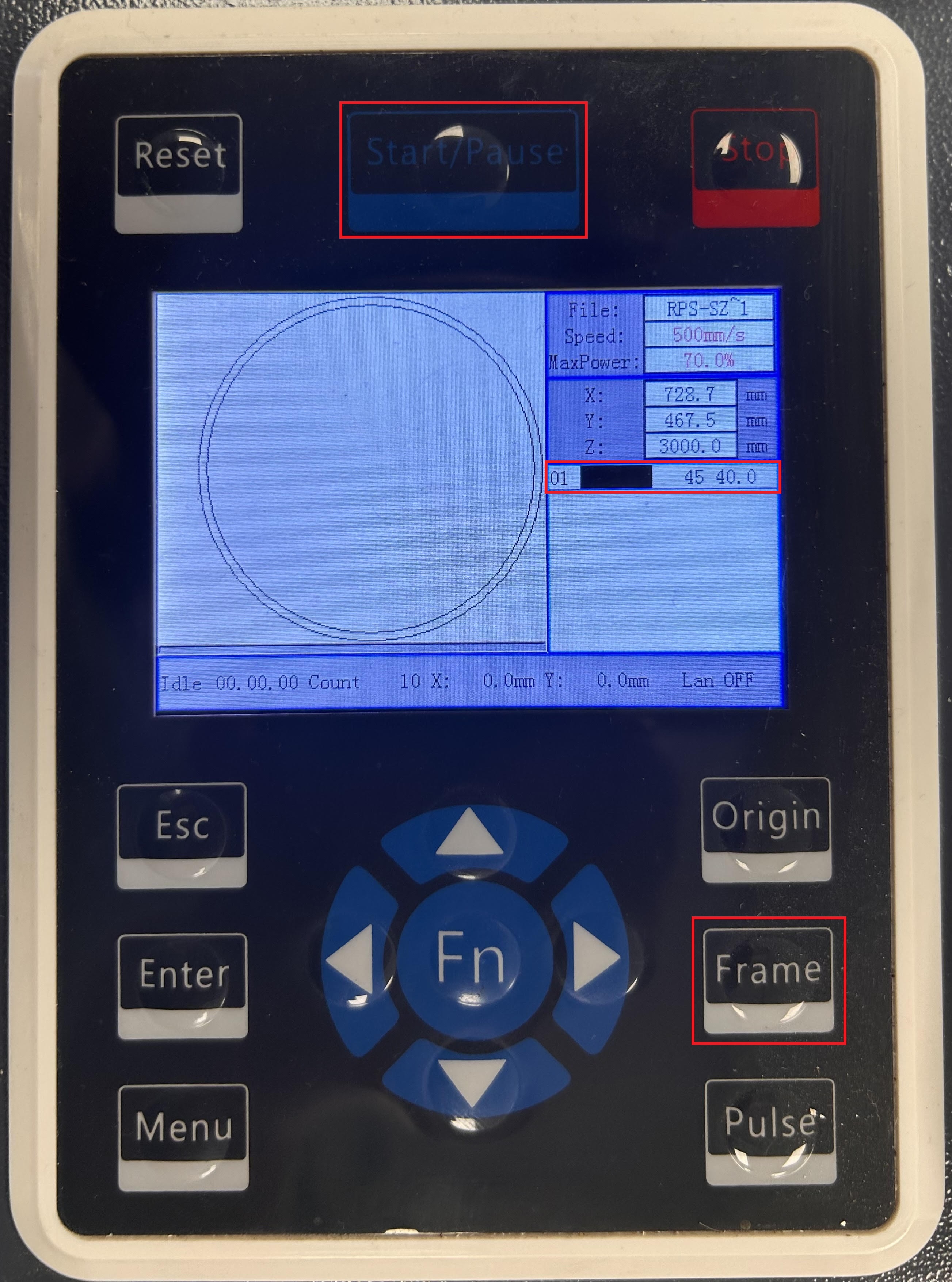
¶ Dremel Laser Settings
All settings are preset within the Dremel's IP address site.
¶ Unsafe Materials for Laser Cutting
- ABS
- Beryllium oxide
- Carbon
- Chlorinated plastics
- Coated carbon fiber
- Coated materials
- Epoxy-based or phenolic resins
- Fiberglass
- Fluorine-based plastics:
- PTFE (Teflon)
- Fluorinated ethylene propylene (FEP)
- Galvanized metal
- HDPE (High-Density Poly Ethylene)
- Leather, Artificial or Chrome tanned
- Materials containing:
- Astatine
- Bromine
- Chlorine
- Fluorine
- Formaldehyde
- Wood containing:
- Flame-retardants
- Halogens
- Iodine
- Wood that has been:
- Coated
- Fumigated
- Pressure-treated
- Stained
- Mirrored surfaces
- Nylon
- Painted material
- Varnished materials
- Particleboard, paneling
- Polycarbonate
- Polychloroprene (CR or chloroprene rubber, marketed under the brand name Neoprene)
- Polypropylene foam
- Polypropylene sheet
- Polystyrene foam
- Polyurethane
- Polyurethane foam
- Polyvinyl chloride (PVC)
- POM Delrin/acetyl
- Rubber
- Styrofoam
¶ Post Processing
Required PPE for woods and acrylic:
- None
Once the job has concluded, allow the fumes to be vented for a minimum of 10 seconds. Please note that woods will have charring which is not harmful but may transfer to your hands or anything else it touches. If desired, you may sand the wood with the sandpaper we have in stock or use a sander. For acrylic sheets, peel off the protective film once ready for personal/project use.
Required PPE for rubber:
- Latex or Nitrile gloves
![]()
Once the job has concluded, allow the fumes to be vented for a minimum of 30 seconds. Please note that rubber materials will char as well and it is best practice to wear gloves while handling them. Rinse the rubber cuts under water to wash off as much charred edges as possible.
If you need assistance, RPS staff are always present to help with advice! Please ensure that you return hand tools to their proper locations, and turn off the machine once use is complete.