¶ Exporting 3D Files From Solidworks
If images are hard to read due to pixelization, it may be due to browser compression. Click/press on the image to see a full screen image.
How to produce a file for use in Slicer/CAM software
¶ Slicer (3D printing)
Most slicers can accept multiple different file types for 3D objects. This page will specifically be for Solidworks, but similar processes may be applied to differnt 3D modeling softwares.
¶ Common File Types:
- .STL
- .OBJ
- .3MF
- .STEP
¶ Save As
After completing your part, click 'File' in the top left and then click 'Save As'.
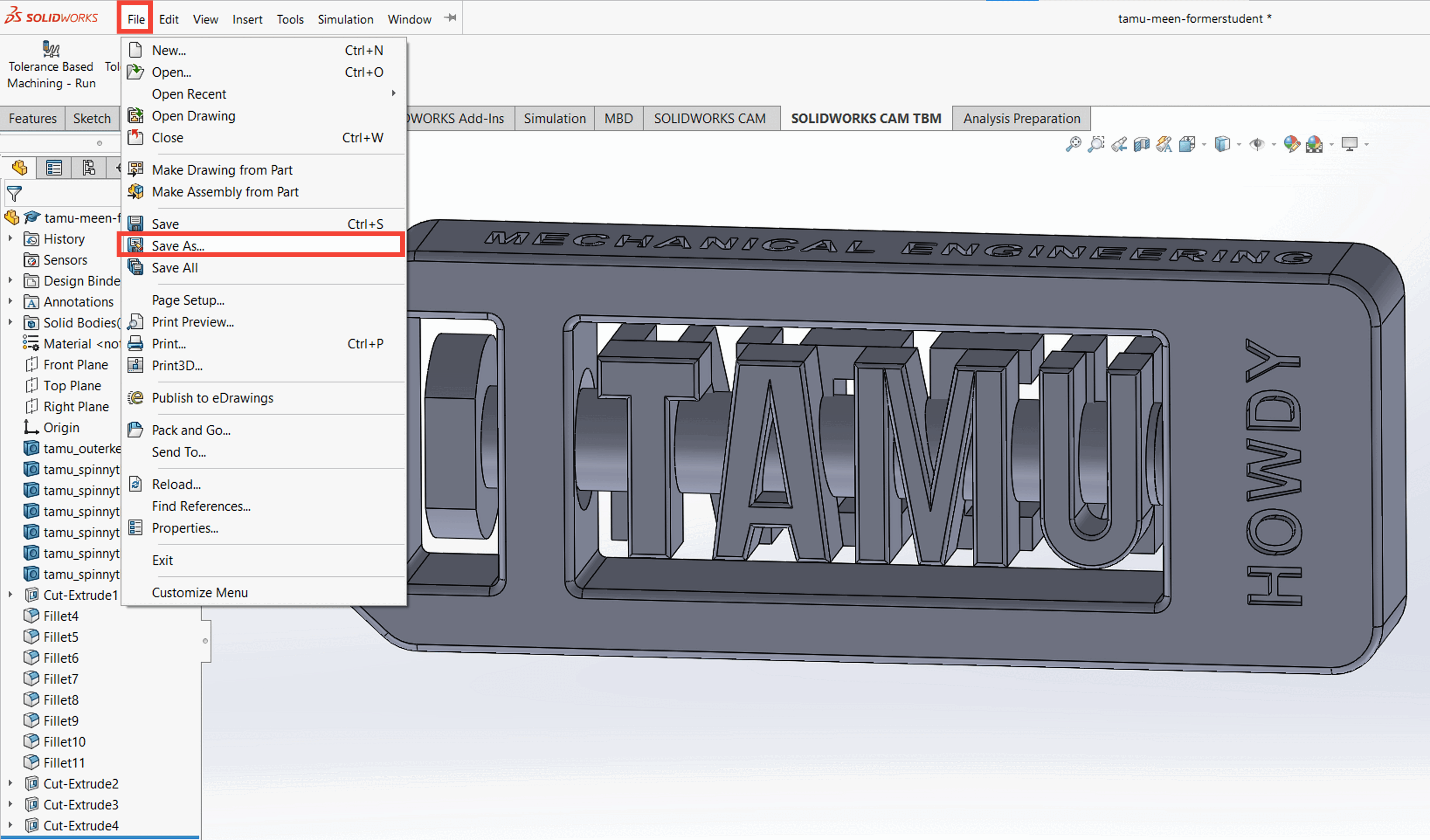
¶ File Format
Select the desired file format. It depends on your software for which one you need, but the most common are STEP and STL. STL is reccomended for OrcaSlicer, as it is considered the industry standard.
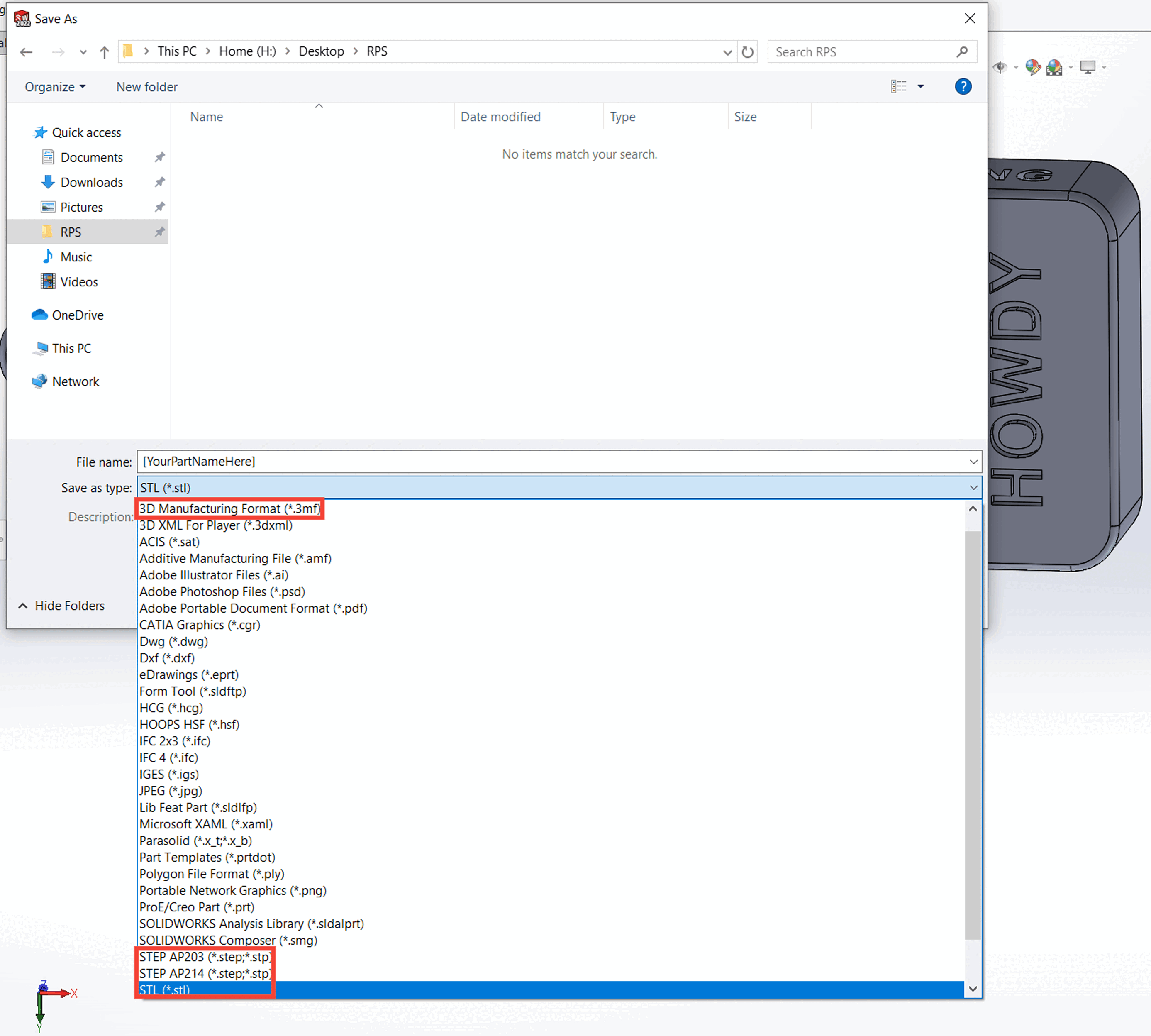
¶ Additional Options
After selecting the STL/STEP format, there is an "options" tab, where resolution, units, and a few more parameters can be viewed/edited if needed. We recommend leaving these as they are. Increasing resolution will increase the number of triangles the STL will generate with, at the cost of being more computationally intensive to render/process (usually with diminishing returns on final accuracy)
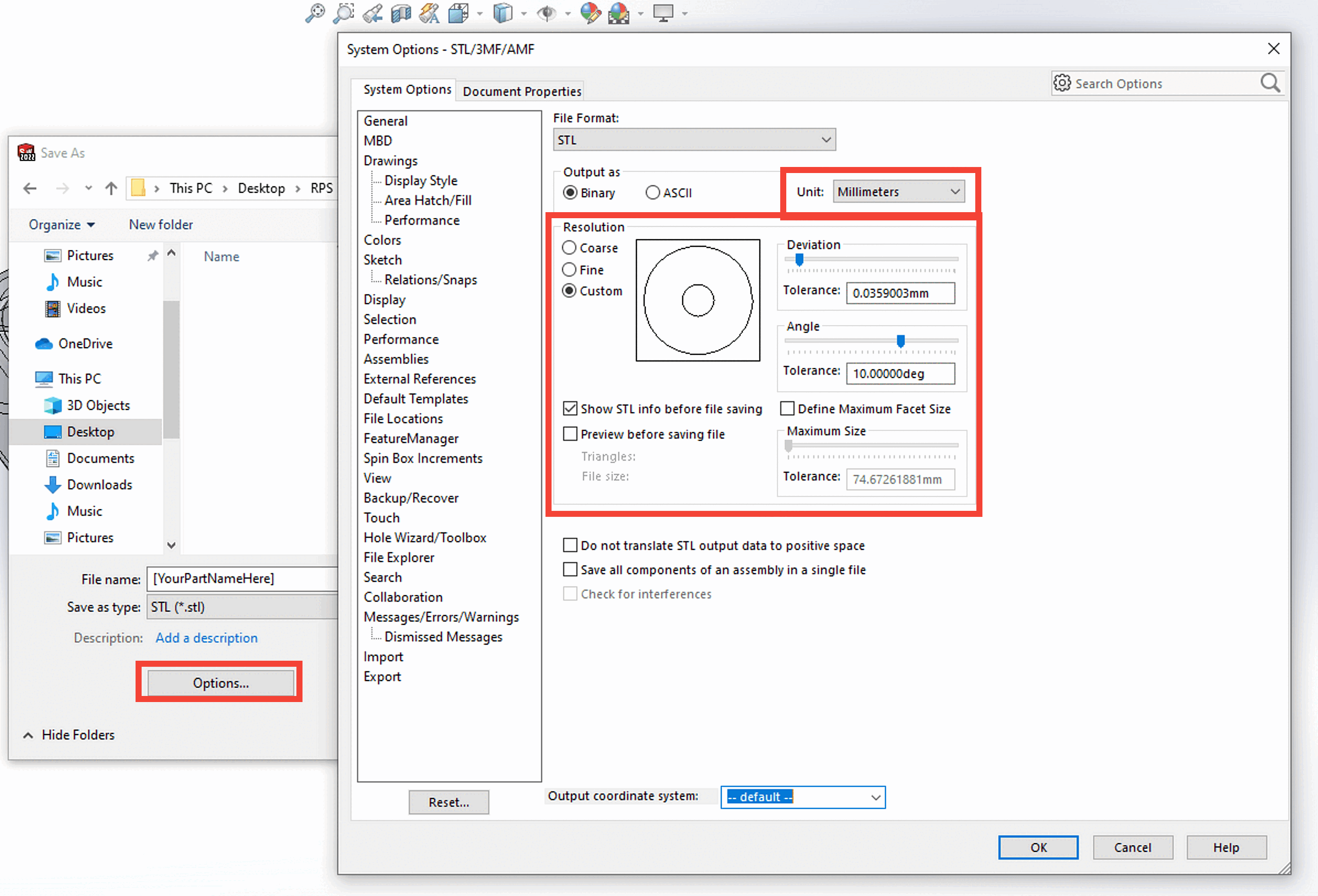
¶ CAM (CNC Machining)
The file type(s) used for 3D CAM is largely software dependent. Please search for the accepted file type(s) for your software of choice, then find use the 'save as type' ribbon to export your file as that required type.
For help with Solidworks for CAM, it can be found here: How to Use Solidworks CAM